Tuition Reimbursement
Please review the Tuition Reimbursement policy and the Tuition Reimbursement FAQs before continuing.
Getting Started
You may access this system from any web-connected computer by visiting https://apps.hr.emory.edu/TuitionReimbursement
Security Information
The application is protected by password security. A valid Emory NetID and password are required to use this application. If you have difficulty with your NetID and password, please use UTS Password Change service, or contact the UTS helpdesk at 7-7777.
Submitting Applications
Employees submit an application by following the Apply for reimbursement link.
Only employees who are eligible (with respect to standard hours worked, employee class, and other factors) will be allowed to submit an application. Ineligible employees will be presented with an error message and prevented from proceeding. Employees must agree to the Tuition Reimbursement statement before filling out an application.
The application form requires that they include their job and contact information, the institution they plan to attend, and details about their course of study. They must also select a manager to approve the application (by default, their supervisor from PeopleSoft.)
Once they have submitted an application, a confirmation email message will be sent to the address provided. Another message will be sent to the selected manager, who must then log in and approve or deny the application.
Manager Approval
Once an application is submitted, it must be approved by both a manager and a HR Employee Services representative. The notification message sent to managers includes the URL to the application. Once they log in, managers will find outstanding requests under “Needs Approval.” They have the option to
· Approve the request
· Deny the request, due to
o A conflict between the applicant’s work schedule and the proposed course of study
o Some other reason, which must be specified.
Managers may review applications from their reports at any time by logging in and selecting “Review All.” They can review the course and degree information, and see the applications current staus. However, they cannot see detailed information about an employees’ grades, nor can they review uploaded transcripts.
Once the manager has approved the application, Employee Services must review the application and give final approval. It is up to Employee Services to verify that the manager has appropriate oversight
Employee Services can override the applicant’s selected manager and reassign the application to another manager in the event that the original manager is unavailable, inappropriate, or unwilling to correctly process the application.
Grades and payment
Once applicants complete their coursework, they must submit transcripts (or other official documentation) and receipts by direct upload.
HR will review submitted documentation and issue payments where eligible.
NOTE: This
system cannot process payments. Payments are issued by the Payroll office
through PeopleSoft.
Tuition Reimbursement Lifecycle

This lifecycle provides an ideal view of a successful Tuition Reimbursement application. Please see the flowchart below for other possible outcomes.
Tuition Reimbursement Status Flowchart
There are ten possible Statuses that an application can have.
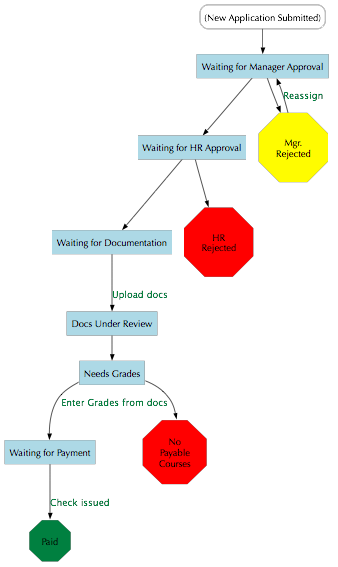
Boxes represent the Status of applications which are in progress. Octagons represent possible ending Statuses.